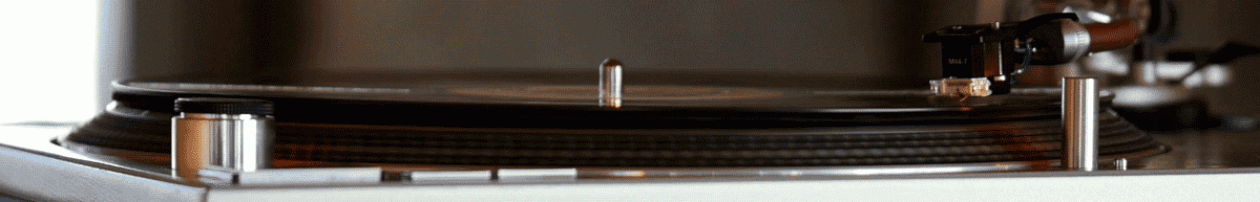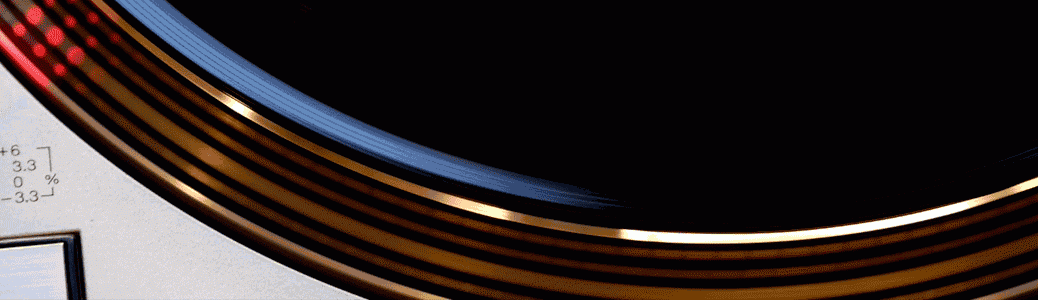Here’s where you can add your record show to the calendar. There are quite a few already listed, so you might want to check the calendar first.
As you click inside each field a tool tip should pop up with examples of the information you can enter.
Please note: Some browsers may warn you about submitting information over an insecure form. Please ignore this warning. We collect only the information we need and we do not share with anyone else. Please get in touch if this is unclear.
Items with an asterisk * are required
A word about Geocodes and how to derive them
Geocodes are numerical indications of longitude and latitude. We use these codes to tell mapping programs how and where to display your location.
Here’s how to derive the geocode for your location:
1) Go to http://maps.google.com (this link opens in a new tab / page)
2) In the search box at the top of the page, type in the name of the venue and the address. Include as much information as possible. In the USA, a Zip Code is a very useful addition.
3) Hit the Search button, the magnifying glass.
4) Google will now return a list of results. Depending on the amount and accuracy of the address for which you searched, your result should be near the top. Each result will have a marker with a letter in it. There will be a corresponding marker on the map.
5) Having found the marker for your venue, right-click on it (on Mac OS, “Ctrl” + click)
6) A menu will pop up, click “What’s Here”
7) Now if you look up in the search box you’ll see a string of numbers like this: 42.052862,-74.071398
8) Copy that geocode and insert it into the form field.